LUCU & UCU emails not reaching all members
It has come to our attention that since moving to the new mailing list system our branch emails may be going into people’s Junk folders. To ensure our branch and national emails go to your inbox, please follow these steps in Outlook. If you don’t use Outlook you can change your settings in Outlook on the Web.
One email you may have missed contained a link to this Jo Grady video, please watch it if you haven’t already.
Instructions for Outlook
On the Home tab, click on the Junk drop-down menu, and select Junk E-mail Options
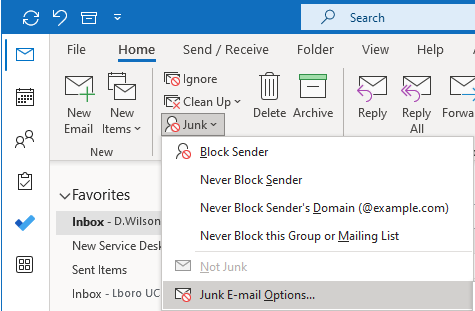
Click on the Safe Senders tab
Click the Add button
Enter @mailbox.lboro.ac.uk
Click the OK button
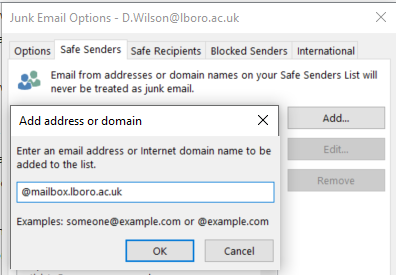
Click the Add button again
Enter @ucu.org.uk
Click the OK button
Click the next OK button
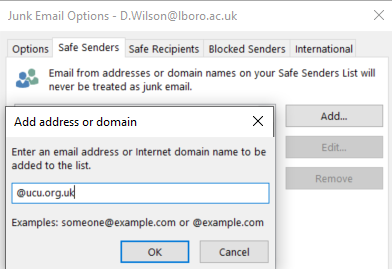
Outlook on the Web
Log in to https://outlook.office.com/
Click on the cog icon to open Settings
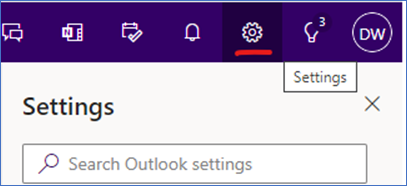
Enter the word Junk into the Search box
Click on Safe senders and domains
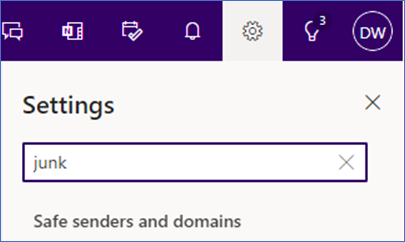
Click on + Add
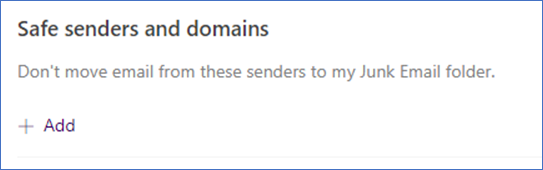
Enter ucu.org.uk and press the Return key
Enter mailbox.lboro.ac.uk and press the Return key
Click on the Save button to save the changes
Click on the X to close the Settings window
LUCU Committee

